Benchmark Education – Parent Literacy Dashboard
ROLE
UI/UX Designer
Research
DELIVERABLES
-UI/UX Design
This dashboard was designed as part of a UX/UI challenge to improve how parents and caregivers track their children’s literacy progress. The goal was to transform complex data into intuitive, engaging, and accessible visuals, empowering families to support early learners actively.
TOOLS: Adobe Illustrator, Figma, Adobe Photoshop
UI/UX DESIGN
Research & Analysis
Problem Statement
UX Pain Points Identified
- Jargon-heavy dashboards that confuse more than help
- Passive data with no actionable suggestions for parents
- Low accessibility for non-tech-savvy or visually impaired users
Research & Strategy
I began by analyzing leading educational tools like Khan Academy and ClassDojo. While Khan offered clear data visuals, it lacked emotional engagement. ClassDojo, on the other hand, excelled at playful design but didn’t focus on academic progress. This research revealed an opportunity: a dashboard that merges clarity with celebration, focused specifically on reading development.
I also defined user personas such as Maria, a busy nurse and mom, and James, a tech-reluctant grandparent, to anchor the design in real-world accessibility needs.
Ideation & Wireframing
I adopted a card-based grid layout to organize content into flexible, modular widgets. This allowed for clean, scalable design, ideal for responsive use across devices. Features included:
- Grade-level progress bars
- Skill mastery charts with hover tooltips
- Parent-child activity prompts (e.g., “Read for 10 minutes”)
- Achievement badges and printable reports
Design System & Color Strategy
As part of the UI foundation for the Parent Literacy Dashboard, I developed a modular and scalable design system aligned with Benchmark Education’s brand identity. A key component was the color palette, structured across Primary, Secondary, Neutral, and UI-Neutral categories, along with an extended range of Shades & Tints for flexibility in states, emphasis, and accessibility.
The Primary colors such as Benchmark Blue, BEC Yellow, and BEC Green, serve as the brand anchors, used for key interface elements like headers, CTAs, and progress indicators. Secondary tones (Magenta, Orange, Cyan, etc.) were applied selectively to highlight achievements, interactive elements, and gamified badges.
To ensure accessibility (WCAG 2.2 AA compliance), the system incorporates high-contrast neutrals and multiple blue tints for UI backgrounds, enhancing clarity for users like grandparents or non-tech-savvy caregivers. Each component, buttons, cards, badges, and tooltips, was designed to be reusable and responsive across breakpoints.
This visual language not only supports consistent user experience but also allows for future scalability as more widgets or literacy modules are introduced.
Card Design System
Modular, Responsive & Data-Centric
As part of the Parent Literacy Dashboard interface, I designed a flexible card component system that adapts seamlessly across desktop and mobile breakpoints. These cards function as self-contained units to present key literacy insights, such as time spent, units completed, and progress messages, in a way that is clean, scannable, and visually engaging.
Visual Design & Prototyping
Outcome
The dashboard concept empowers parents not only to understand their child’s literacy progress but to celebrate and act on it. While this was a design exercise, I followed a real-world process, including competitive research, persona development, wireframes, accessibility audits, and final UI prototyping. With stakeholder input and testing, this concept could be expanded into a full product aimed at increasing engagement and measurable literacy outcomes.